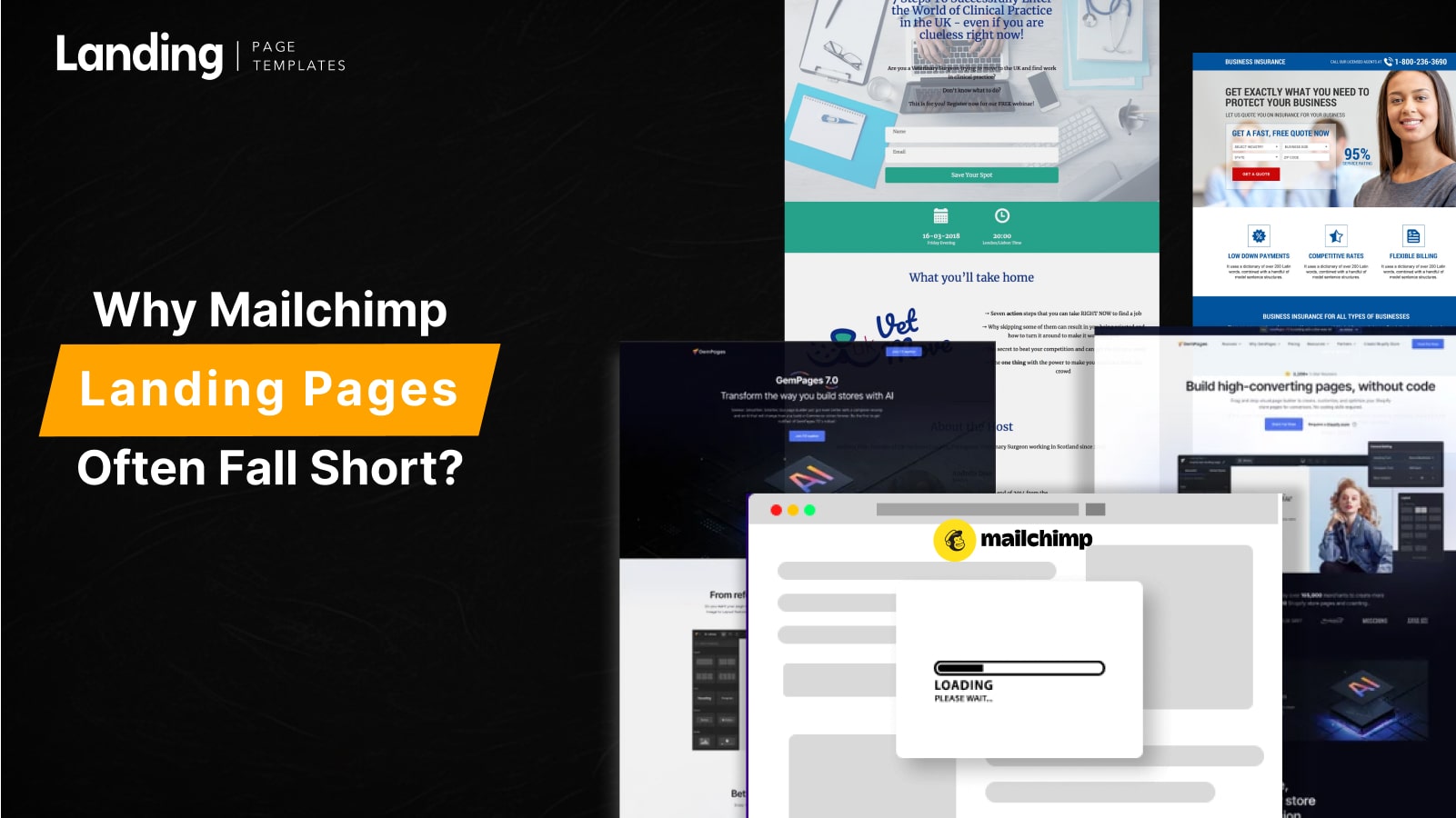- Why Mailchimp Landing Pages Often Fall Short
- Common Challenges with Mailchimp Landing Pages
- How to Overcome These Limitations with Ready-Made Templates
- 2. Optimize Your Call-to-Action for Maximum Engagement
- 3. Improve Page Load Speed to Reduce Bounce Rate
- 4. Design for Mobile Users
- 5. Build Trust with Social Proof & Testimonials
- 6. Streamline Lead Capture Forms
- 7. A/B Test Your Landing Page Elements
- Final Thoughts
Why Mailchimp Landing Pages Often Fall Short
Creating a Mailchimp landing page seems like an easy task—until you realize that designing a high-converting page requires more than just dragging and dropping elements. Many users struggle with landing pages on Mailchimp due to poor customization options, slow load times, and limited templates. If your goal is to generate leads and boost conversions, you need a better solution.
Many businesses and marketers invest in Mailchimp landing page templates, expecting quick results, but they often end up with pages that don’t engage visitors or drive action. The real challenge is designing a conversion-focused landing page that captures leads effectively.
Common Challenges with Mailchimp Landing Pages
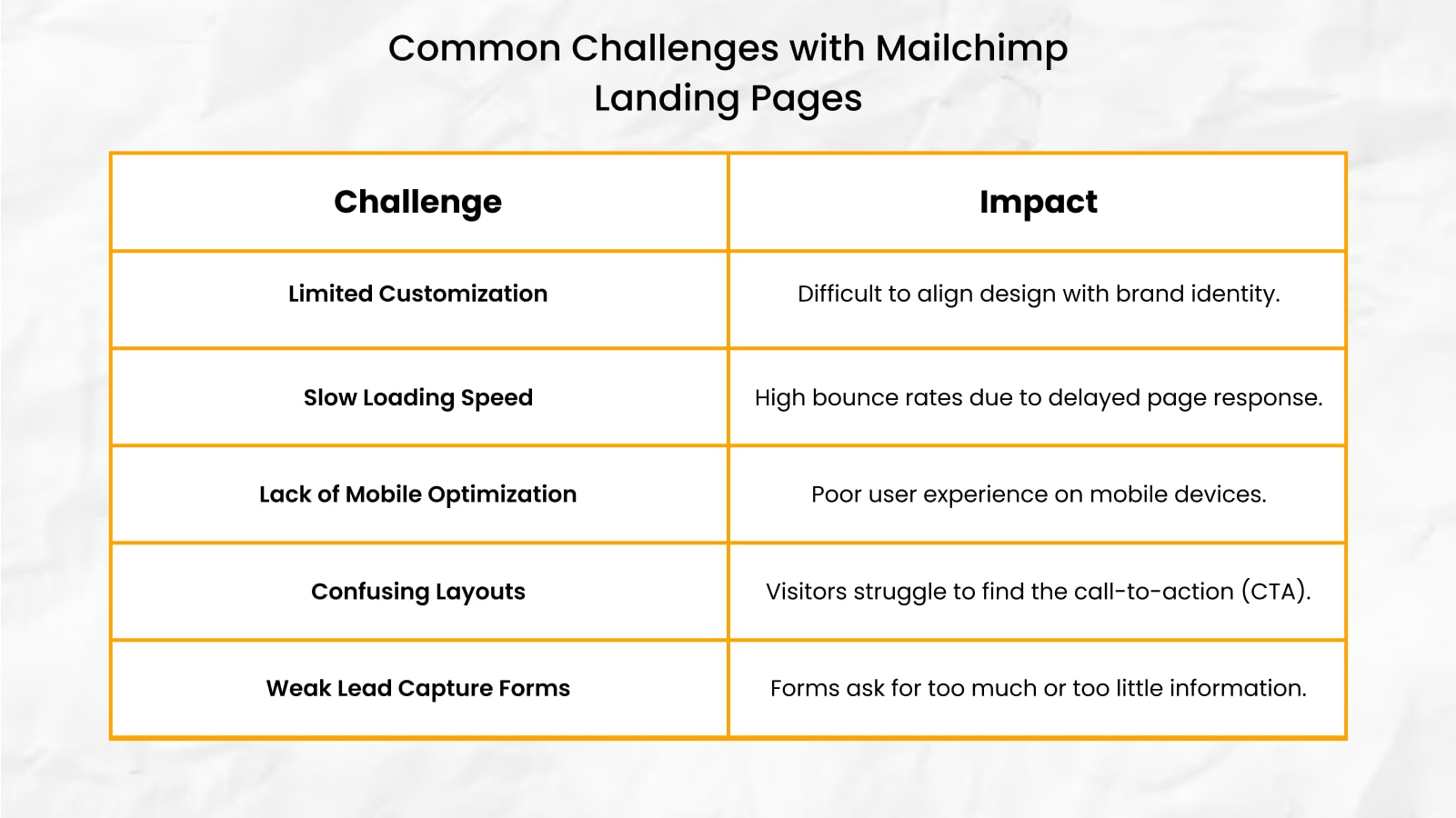
Reference: Mailchimp Official Guide
How to Overcome These Limitations with Ready-Made Templates
1. Use Professionally Designed Mailchimp Landing Page Templates
Instead of struggling with Mailchimp’s basic templates, a Mailchimp landing page template designed by professionals can save time and ensure a polished look. Our templates come pre-optimized for lead generation and engagement.
Features of Our Landing Page Templates:
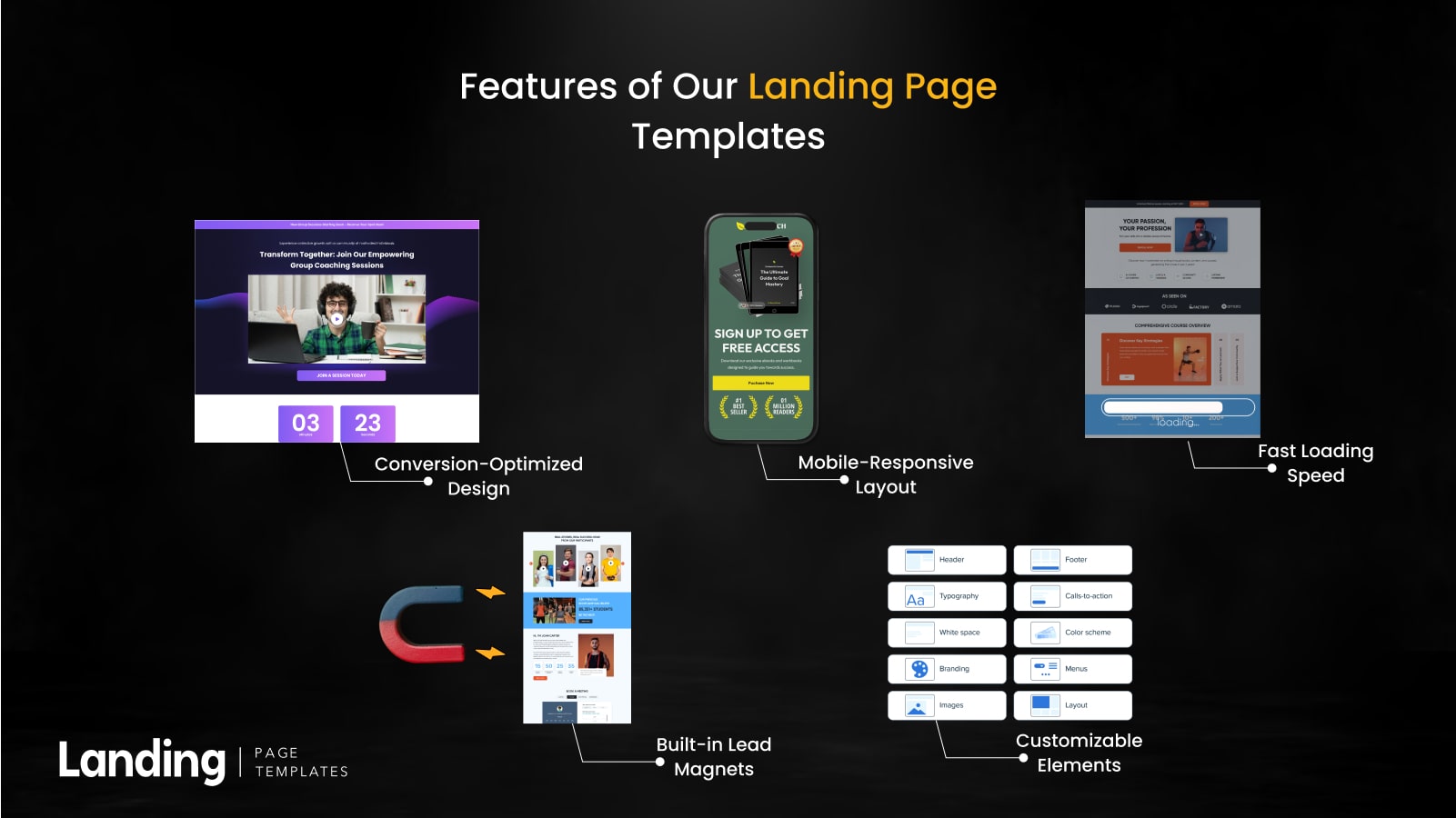
- Conversion-Optimized Design – Pages are structured to encourage user action.
- Mobile-Responsive Layout – Looks great on any device.
- Fast Loading Speed – Optimized for quick performance.
- Customizable Elements – Easily match your brand’s look and feel.
- Built-in Lead Magnets – Capture emails with compelling opt-in forms.
2. Optimize Your Call-to-Action for Maximum Engagement
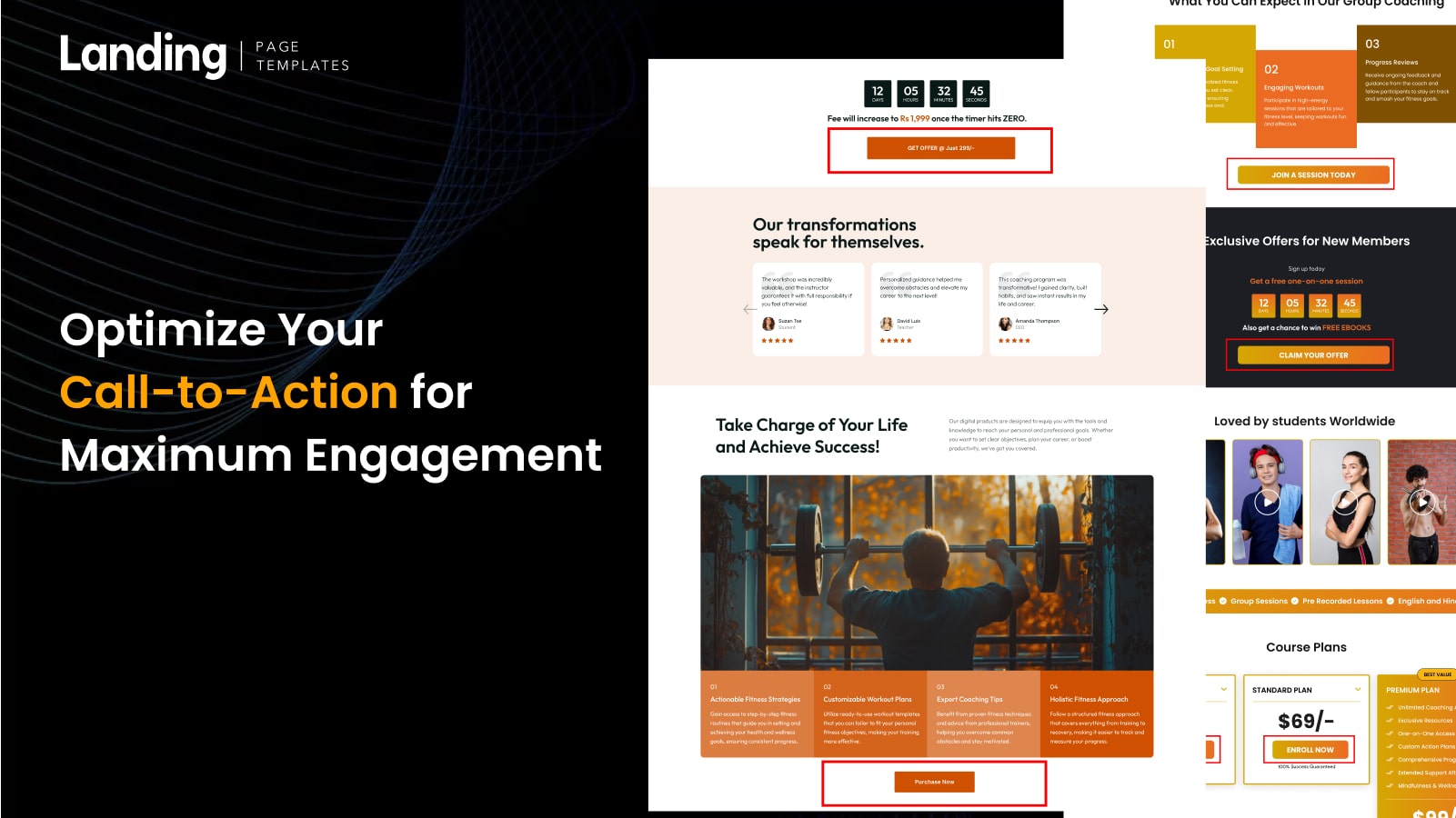
A Mailchimp landing page without a strong call-to-action (CTA) is like a sales pitch with no closing offer. A CTA should be visible, compelling, and action-driven.
Best Practices for CTAs on a Mailchimp Landing Page:
- Use action words like Get Started, Download Now, Claim Your Offer.
- Keep it above the fold so users see it without scrolling.
- Use contrasting colors to make it stand out.
- Include urgency (e.g., Limited Time Offer).
Example of a High-Converting CTA:
Submit Form (Too generic, lacks motivation) Get My Free Guide Now! (Specific, benefit-driven) If your current CTA isn’t performing well, our Mailchimp landing page templates come with tested and optimized CTA sections that drive more conversions.
3. Improve Page Load Speed to Reduce Bounce Rate
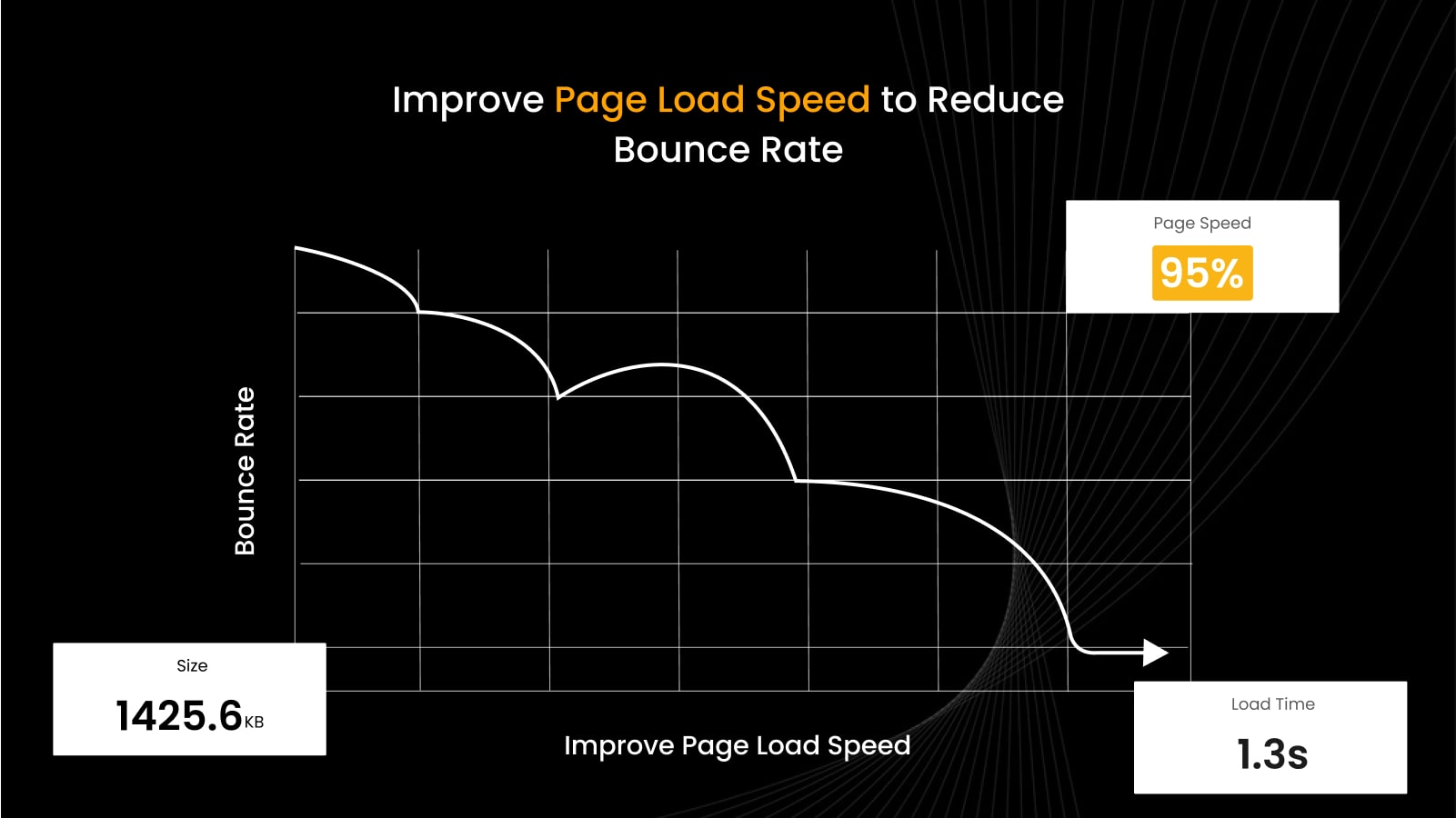
One of the biggest killers of conversion rates is a slow-loading landing page on Mailchimp. If your page takes more than three seconds to load, potential leads will leave before they even see your offer.
How to Speed Up Your Mailchimp Landing Page:
- Optimize Images: Compress and resize images to reduce load time.
- Minimize Redirects: Avoid unnecessary URL redirections.
- Use Lightweight Templates: Our templates are coded for speed, reducing lag and improving user experience.
4. Design for Mobile Users
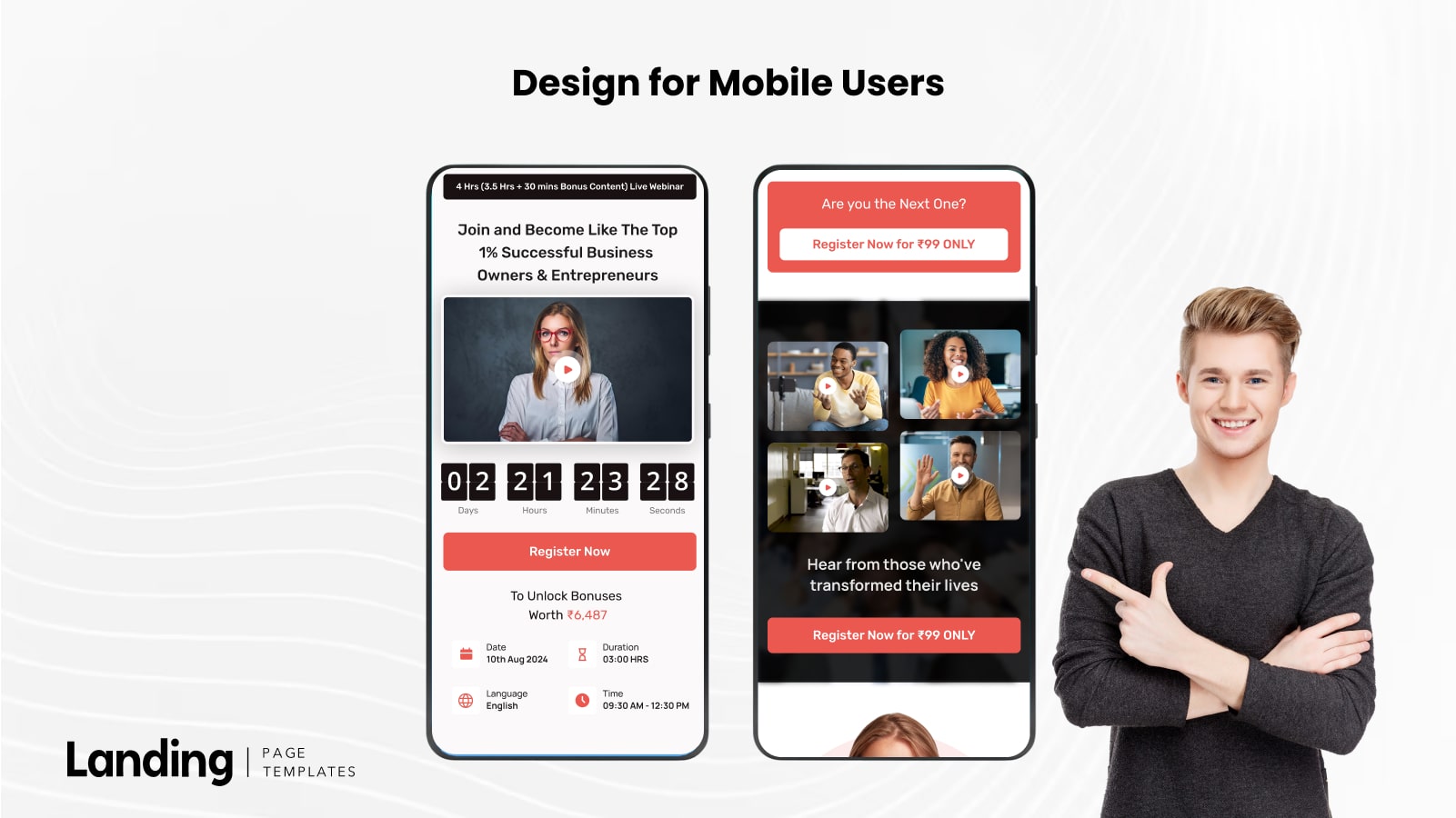
Over 60% of web traffic now comes from mobile devices. If your Mailchimp landing page isn’t mobile-friendly, you’re losing potential leads.
Mobile Optimization Best Practices:
- Use larger buttons for easy tapping.
- Keep text concise and easy to read.
- Ensure fast-loading images and videos.
- Remove unnecessary elements to reduce clutt
Many built-in Mailchimp landing page templates aren’t fully optimized for mobile, leading to poor user experiences. Our templates ensure a seamless experience on all devices.
5. Build Trust with Social Proof & Testimonials
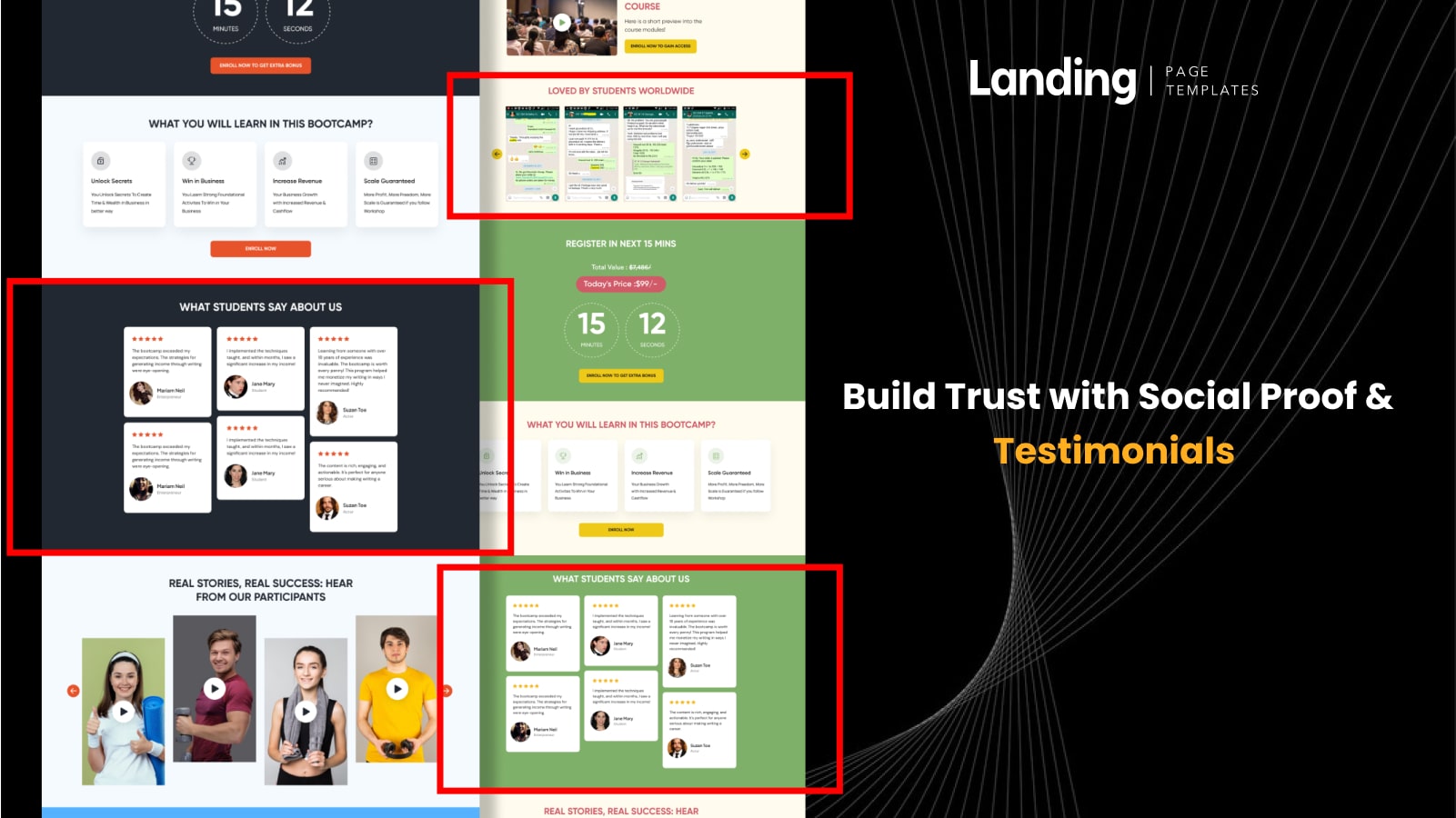
Visitors are more likely to convert when they see proof that others have benefited from your offer. Integrate social proof elements into your landing page on Mailchimp for increased credibility.
Effective Social Proof Strategies:
- Add customer testimonials with real names and photos.
- Display client logos if you serve businesses.
- Highlight statistics, such as Over 10,000 downloads!
Our templates come with dedicated sections for testimonials and trust signals, making it easy to boost credibility without extra design work.
6. Streamline Lead Capture Forms
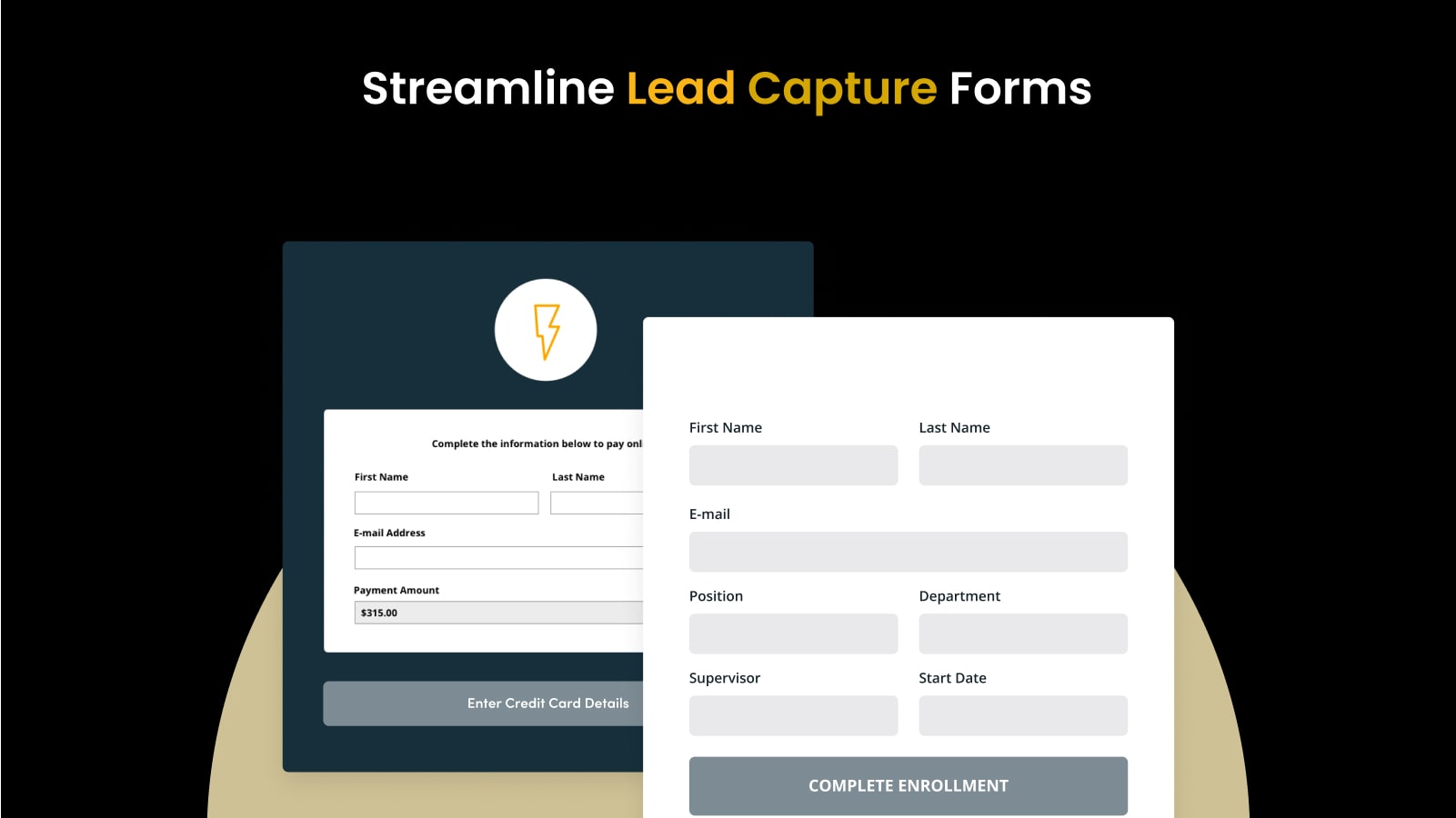
A poorly designed lead capture form can drastically reduce conversions. Many Mailchimp landing pages suffer from forms that ask for too much information or are difficult to complete.
How to Create High-Converting Forms:
Ask for only essential details (Name + Email is enough in most cases). Use autofill and simple drop-downs where possible. Keep the form short—fewer fields mean higher completion rates. Our Mailchimp landing page templates include optimized lead capture forms designed to maximize sign-ups.
7. A/B Test Your Landing Page Elements
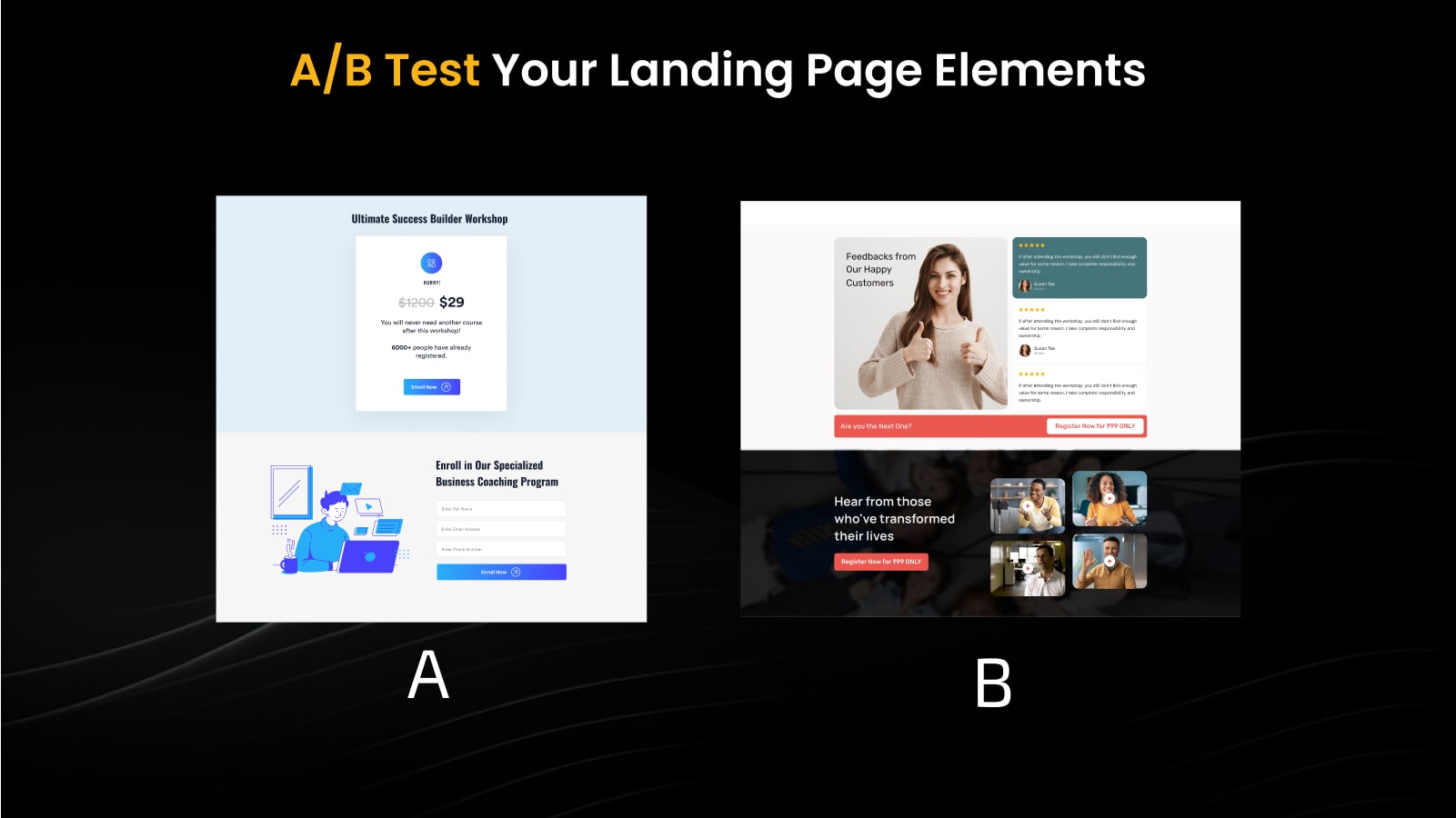
Even with the best Mailchimp landing page, you should always be testing different versions to see what performs best.
Elements to A/B Test:
- Headlines: Does “Download Your Free Guide” convert better than “Get Your Exclusive Offer”?
- CTA Button Colors: Test a red button vs. a green button.
- Form Length: Does a shorter form lead to more sign-ups?
By using our pre-designed templates, you can quickly make adjustments and test new variations without spending hours on manual edits.
Final Thoughts
If you’re struggling to create a high-converting Mailchimp landing page, stop wasting time on generic templates that don’t deliver results. Our professionally designed Mailchimp landing page templates are optimized for speed, conversions, and user engagement—helping you generate more leads with minimal effort.
Ready to boost your lead generation? Try our landing page templates today and see the difference for yourself!